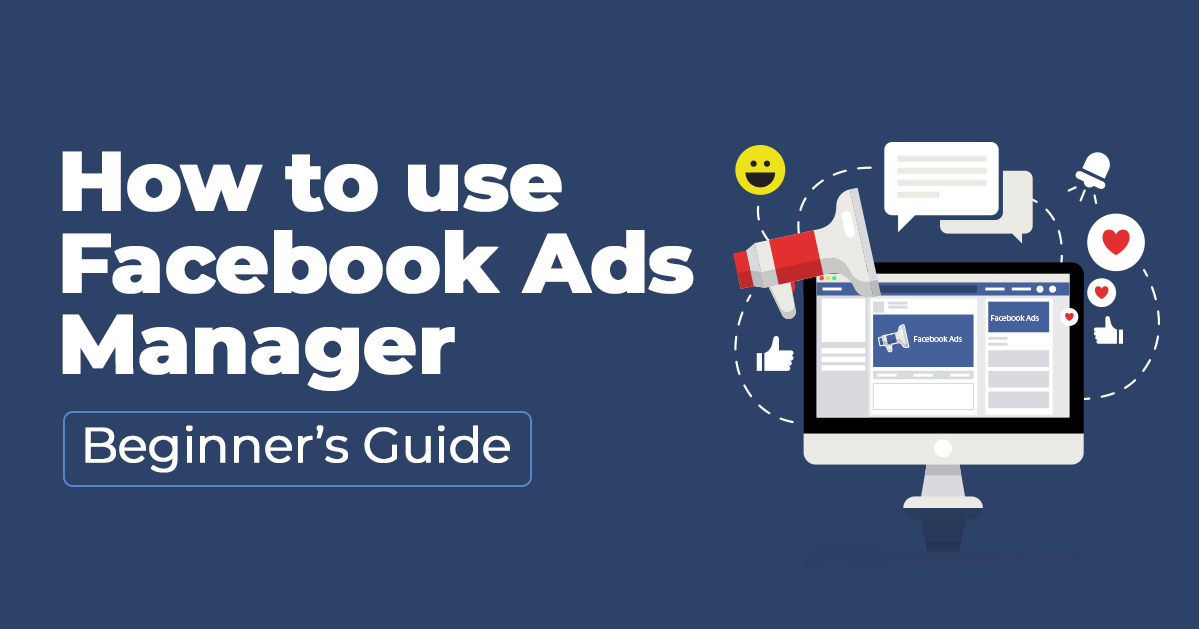In the fast-paced world of digital marketing, harnessing the full potential of advertising platforms is a crucial skill for businesses aiming to stand out in the online crowd. In 2024, Facebook Ads Manager remains a powerhouse tool, allowing marketers to effectively create, manage, and analyze their ad campaigns. This comprehensive guide will walk you through the intricacies of Facebook Ads Manager, providing detailed steps on setting up an account, creating your first campaign, and optimizing for success.
What is Facebook Ads Manager?
Before diving into the nitty-gritty of Facebook Ads Manager, let’s understand what it is and why it’s an indispensable tool for digital marketers. Facebook Ads Manager is a comprehensive platform developed by Facebook that enables businesses to create and manage their advertising campaigns on the social media giant. It is a centralized hub where marketers can set campaign objectives, define target audiences, generate ad creatives, allocate budgets, and analyze campaign performance.
How to Set Up a Facebook Ads Manager Account: Step-by-Step Guide?
Setting up a Facebook Ads Manager account is the first crucial step towards unlocking the potential of Facebook advertising. Follow these detailed steps to establish your account:
Create a Facebook Business Page:
If you don’t already have a business page, create one by navigating to Facebook and clicking “Create” at the top right corner. Follow the prompts to set up your business page with accurate information.
Access Ads Manager:
Once your business page is set up, go to the drop-down menu on the top right corner of Facebook and select “Ad Center” or “Ads Manager.” You may need to sign in if you still need to log in.
Set Up Your Ad Account:
Click the “Ad Accounts” tab and select “Add a new ad account.” Follow the prompts to input your business information and payment details and set your account preferences.
Install Facebook Pixel:
For advanced tracking and analytics, consider installing Facebook Pixel on your website. This tool helps you measure the effectiveness of your advertising by understanding the actions people take on your site.
Assign Roles:
To ensure smooth collaboration, assign roles to team members working on the ad account. Roles can include admin, advertiser, analyst, etc.
Managing the First Facebook Ads Campaign: A Step-by-Step Walkthrough
Now that your Facebook Ads Manager account is set up, it’s time to create and manage your first ad campaign. Follow these detailed steps to ensure a successful start:
Choose Your Campaign Objective:
Ads Manager offers various campaign objectives such as brand awareness, reach, engagement, traffic, conversions, etc. Choose the objective that aligns with your marketing goals.
Define Your Target Audience:
Utilize the detailed targeting options Facebook Ads Manager provides to define your audience based on demographics, interests, behaviours, and more. The more precise your targeting, the better your ads will perform.
Select Ad Placements:
Choose where your ads will be displayed – whether in Facebook feeds, Instagram, Audience Network, or other platforms. Consider the nature of your content and where your audience is most active.
Set Your Budget and Schedule:
Determine your daily or lifetime budget and set a schedule for your ads. Facebook Ads Manager provides flexibility in budgeting, allowing you to allocate funds based on your advertising goals.
Create Ad Creatives:
Craft engaging ad creatives that resonate with your target audience. Use high-quality images or videos, compelling copy, and a clear call to action. Experiment with different ad formats to see what works best for your campaign.
Review and Launch:
Before launching your campaign, thoroughly review all settings, targeting options, and ad creatives. Once satisfied, click the “Publish” or “Launch” button to set your campaign live.
Monitor and Optimize:
After your campaign is live, regularly monitor its performance through Ads Manager. Analyze key metrics such as click-through rate, conversion rate, and engagement. Use this data to optimize your campaign by adjusting targeting, budgets, or creatives as needed.
Take Away
In the ever-evolving digital advertising landscape, mastering Facebook Ads Manager is a game-changer for businesses aiming to thrive online. This comprehensive guide has walked you through the setup process and the creation of your first Facebook ad campaign, providing you with the tools and knowledge needed to navigate the platform in 2024.
Remember, successful advertising on Facebook is not a one-time endeavour but a dynamic process that requires continuous monitoring and optimization. Stay informed about updates to Facebook Ads Manager, experiment with different strategies, and adapt to the changing trends in the digital marketing landscape. By following these steps and staying proactive, you’ll be well-positioned to leverage the power of Facebook Ads Manager for the success of your business in 2024 and beyond.