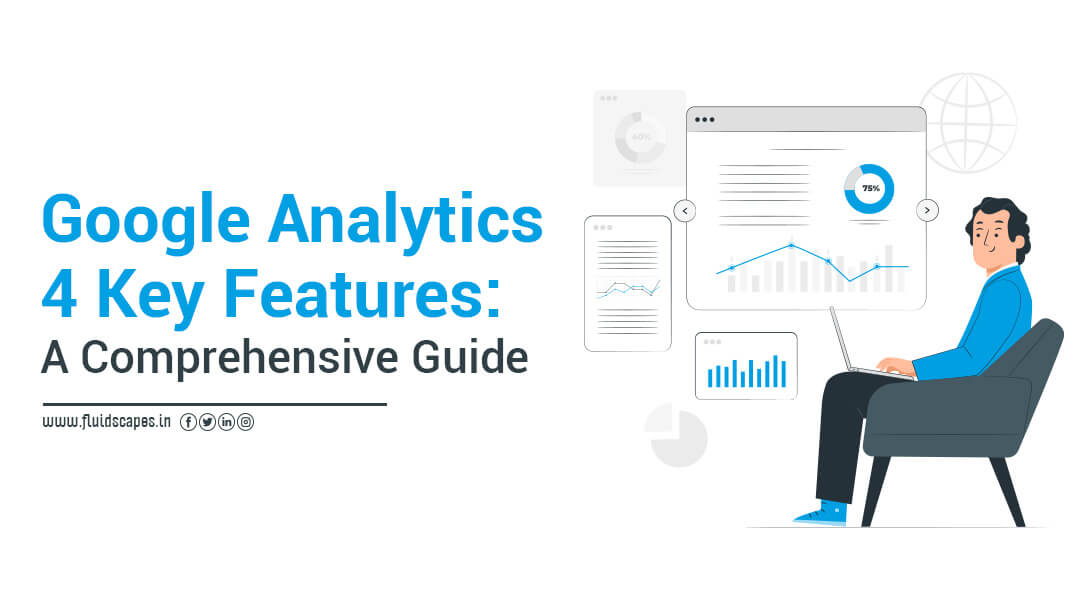In the vast landscape of digital marketing and website management, Google Analytics is a beacon of insight, offering invaluable data and analysis to website owners and marketers worldwide. But what exactly is Google Analytics, and how does it work? In this comprehensive guide, we embark on a journey to demystify Google Analytics, exploring its purpose, functionality, and practical applications. From understanding the basics to mastering advanced features, join us as we unravel the magic of Google Analytics in human-friendly language.
What is Google Analytics?
At its core, Google Analytics is a free web analytics service provided by Google that allows website owners to track, analyze, and report on various aspects of their website’s performance and user interactions. Whether you’re running a small blog, an e-commerce site, or a large corporate website, Google Analytics offers valuable insights into visitor behaviour, traffic sources, conversion rates, and more.
How Does Google Analytics Work?
Google Analytics collects data from website visitors through a tracking code inserted into the HTML code of each webpage. This tracking code, also known as the Google Analytics tracking code or JavaScript snippet, is provided by Google Analytics and must be installed on every website page you want to track.
Once the tracking code is installed, Google Analytics collects data about visitor interactions on the website. This data includes the number of visitors, their geographic location, the pages they visit, their actions on the site (such as clicking on links or completing forms), and much more.
Google Analytics uses cookies, small text files stored on the user’s device, to track visitor sessions and gather information about their behaviour. These cookies record details such as the time of visit, the duration of the session, and whether the visitor is a new or returning user. This data is then sent to Google’s servers, where it is processed and aggregated into reports accessed through the Google Analytics dashboard.
Understanding Key Concepts in Google Analytics:
To fully grasp the functionality of Google Analytics, it’s essential to understand some key concepts and terminology:
Metrics: Metrics are quantitative measurements of website performance, such as the number of visitors, page views, bounce rate, conversion rate, and revenue generated. Google Analytics provides a wide range of metrics that can be customised and analysed to gain insights into various aspects of website activity.
Dimensions: Dimensions are attributes or characteristics of website visitors or their interactions, such as geographic location, device type, traffic source, and landing page. Dimensions provide context to the metrics and allow you to segment and analyze data differently.
Sessions: A session is a single user visit to your website. It begins when a user arrives on your site and ends after a period of inactivity (typically 30 minutes) or when the user exits the site. Google Analytics tracks the number of sessions and metrics and dimensions related to each session.
Users: Users are individual visitors to your website. Each user is assigned a unique client ID identifier, which allows Google Analytics to distinguish between different visitors and track their interactions over time.
Bounce Rate: Bounce rate is the percentage of single-page sessions in which the user leaves your site without interacting further. A high bounce rate may indicate that visitors need help finding what they’re looking for or that there are issues with the site’s content or usability.
Conversion: A conversion occurs when a visitor completes a desired action on your website, such as purchasing, filling out a contact form, or signing up for a newsletter. Google Analytics allows you to track conversions and measure the effectiveness of your marketing efforts and website optimization.
Exploring Google Analytics Features and Reports:
Google Analytics offers various features and reports that provide insights into website performance and user behaviour. Some key features and reports include:
Real-Time Reports: Real-time reports allow you to monitor website activity as it happens, providing instant insights into the number of active users, traffic sources, top pages, and conversions. Real-time reports help track the impact of marketing campaigns, monitor website launches, and identify trends in user behaviour.
Audience Reports: Audience reports provide information about your website visitors’ demographics, interests, and behaviour. These reports include data on metrics such as age, gender, location, device type, and engagement. Audience reports help you understand your target audience and tailor your marketing efforts to their preferences and needs.
Acquisition Reports: Acquisition reports show how visitors find your website, including which sources and channels drive traffic to your site. These reports provide data on metrics such as organic search, paid search, social media, referral traffic, and direct traffic. Acquisition reports help you evaluate the effectiveness of your marketing channels and optimize your acquisition strategies.
Behaviour Reports: Behavior reports offer insights into how visitors interact with your website, including which pages they visit, how long they stay on each page, the navigation paths they take, and where they drop off or exit. Behaviour reports help you identify popular content, assess user engagement, and optimize the user experience.
Conversion Reports: Conversion reports track the actions that visitors take on your website that are valuable to your business goals, such as completing a purchase, signing up for a newsletter, or filling out a contact form. These reports provide data on conversion rates, goal completions, e-commerce transactions, and revenue generated. Conversion reports help you measure your conversion funnel’s effectiveness and identify improvement areas.
Optimizing Your Website with Google Analytics Insights:
With the insights and data from Google Analytics, website owners can make informed decisions to optimize their websites for better performance, user experience, and business results. Some key ways to leverage Google Analytics insights include:
Content Optimization: Use data from behaviour reports to identify popular content, high-traffic pages, and areas for improvement. Optimize your content strategy based on user engagement metrics such as time on page, bounce rate, and exit rate.
User Experience Optimization: Analyze user flow and navigation patterns to identify friction points, bottlenecks, and areas of poor usability. Optimize your website’s navigation, layout, and design to improve the user experience and reduce bounce rates.
Conversion Rate Optimization: Track conversion rates and funnel performance to identify barriers to conversion and opportunities for optimization. Test different calls-to-action, landing page designs, and checkout processes to improve conversion rates and maximize revenue.
Marketing Campaign Optimization: Evaluate the performance of your marketing campaigns using data from acquisition reports. Identify top-performing channels, campaigns, and keywords, and allocate your marketing budget accordingly to maximize ROI.
Goal Setting and Measurement: Set specific, measurable goals for your website and track progress using Google Analytics goals and events. Whether it’s increasing sales, generating leads, or driving website traffic, use data-driven insights to measure success and continuously improve.
Conclusion:
In conclusion, Google Analytics is a powerful tool that gives website owners valuable insights into their performance and user behaviour. By tracking metrics, analysing data, and gaining actionable insights, website owners can optimise their websites for better performance, user experience, and business results. Whether you’re a small business owner, a marketer, or a web developer, Google Analytics offers a wealth of features and reports to help you understand your audience, evaluate your marketing efforts, and achieve your goals. So dive in, explore the data, and unlock the full potential of Google Analytics to drive success for your website and business.